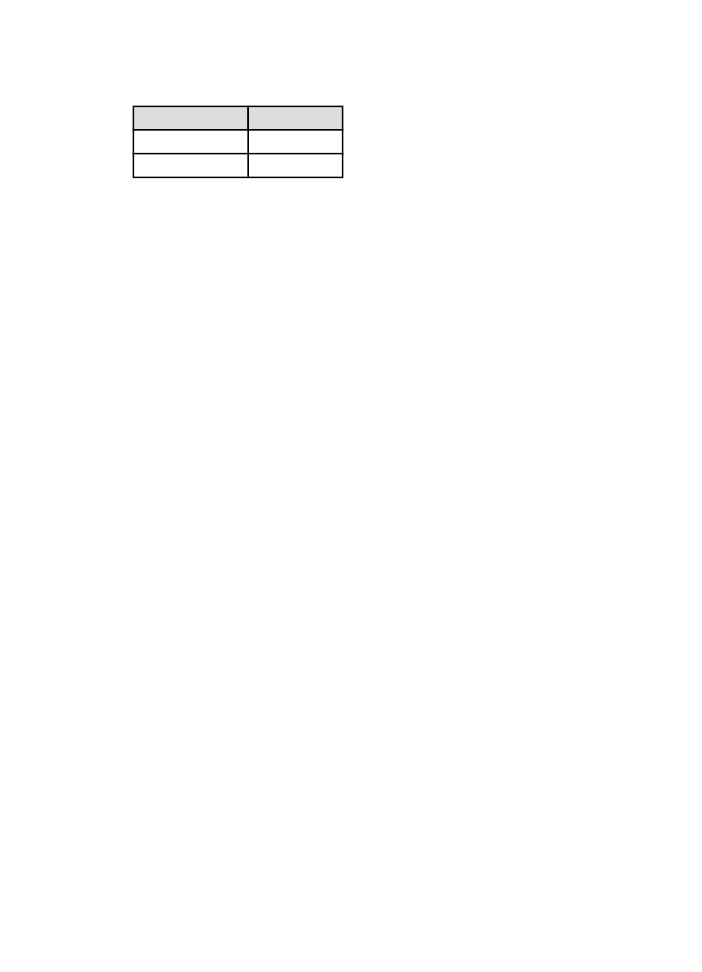
box.
Opening the Printer Properties dialog box
Follow these steps to open the Printer Properties dialog box:
1. Open the file that you want to print.
2. Click File , click Print , and then click Properties or Preferences.
HP Deskjet 6500 series printers
95

The Printer Properties dialog box appears.